Here is the latest Super Remote Diagnosis by WiFi user guide for buyers who haven’t run Donet function on VXDIAG VCX SE Benz Doip car diagnostic tool.
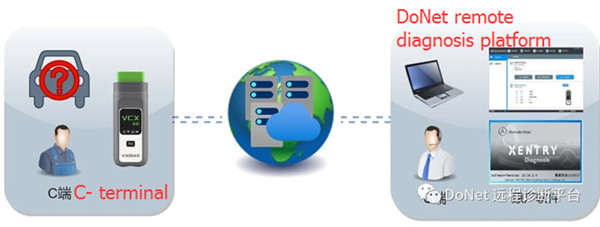
Here the guide:
1.Install the WeChat APP on your smartphone, scan the QR code or search for “DoNet 远程诊断平台” and click to follow:
2.Enter DoNet menu and click “智能诊断” to access to remote diagnosis page
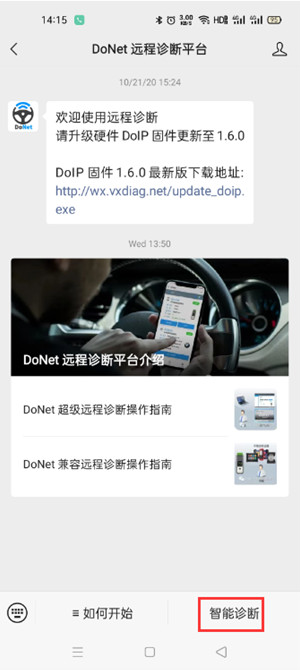
3.If this is your first-time use, you need to bind VCX device serial number.
Path: select “Setting”-> “Bind Device”->fill in device SN-> click “Save”

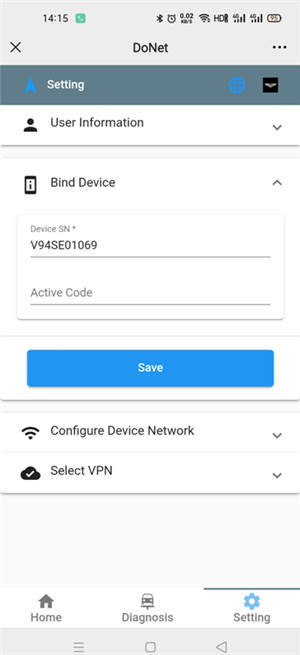
4.Select “Configure Device Network” and select any of the following types to connect internet:
Type 1: Connect to Router LAN
Type 2: Connect to Router WiFi (Recommend)
Type 3: Connect to Mobile Hotspot
Follow the instruction to connect VCI to the vehicle or power supply

Make sure your phone is already connected to the WiFi network
5.Press the [Fn] reset button for 3 seconds to enter NetConfig mode, please complete the next step in 120 seconds

6.Open AirKiss or long-press the QR code recognition to scan, then input WiFi password, wait about 30 seconds to hear the buzzer, then the network is successfully connected
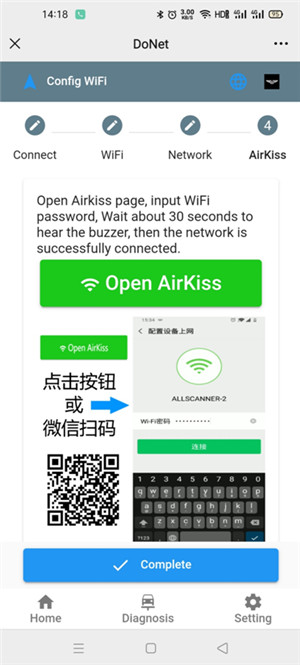
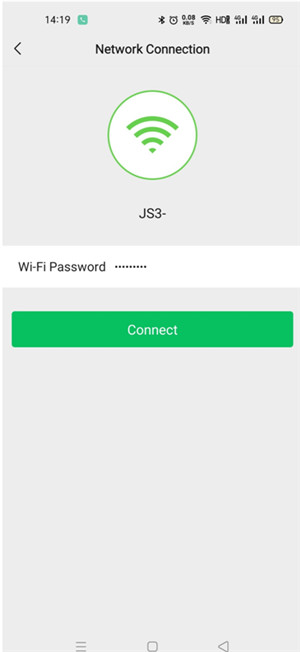
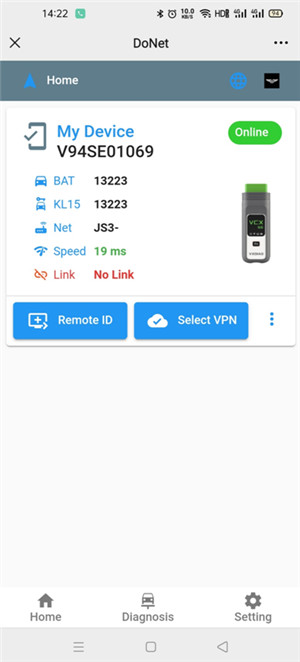
7.Open VX Manager device management software installed on the computer to access to [Remote Diag] page
8.Click [Remote ID] from the DoNet page and copy ID to send to the server-side, then the technician can connect to this device for diagnosis.
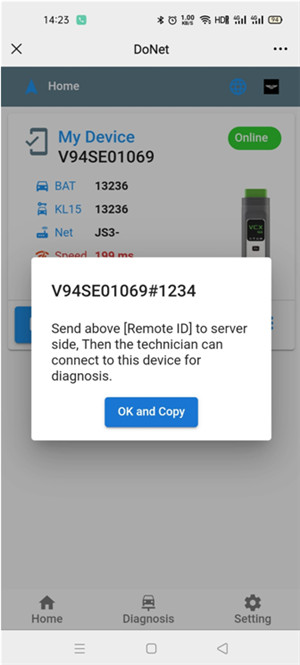
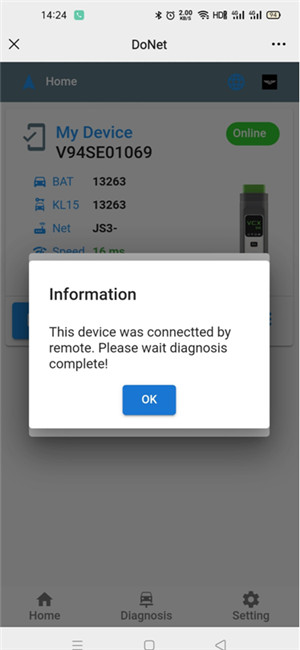

9.Now the device connected is VCX SE BENZ + DoNet authorization, use Donet diagnosis function through network configuration to diagnose car model you want (e.g BMW)
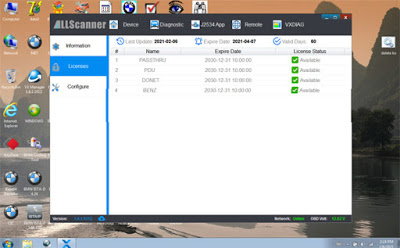
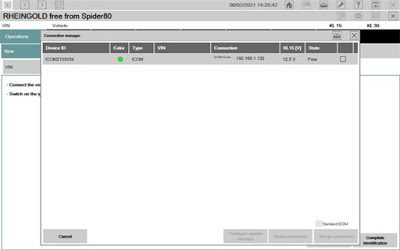
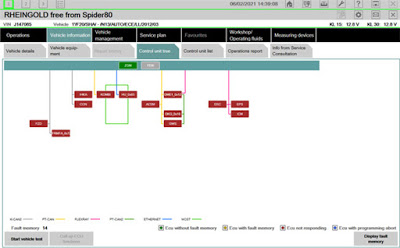
That’s all!
:: برچسبها:
VXDIAG VCX SE BMW, VXDIAG SE BMW Diagnostic Tool, VXDIAG SE BMW, VXDIAG VCX SE For BMW, VXDIAG VCX SE BMW Diagnostic Tool, ,
:: بازدید از این مطلب : 147
|
امتیاز مطلب : 0
|
تعداد امتیازدهندگان : 0
|
مجموع امتیاز : 0

